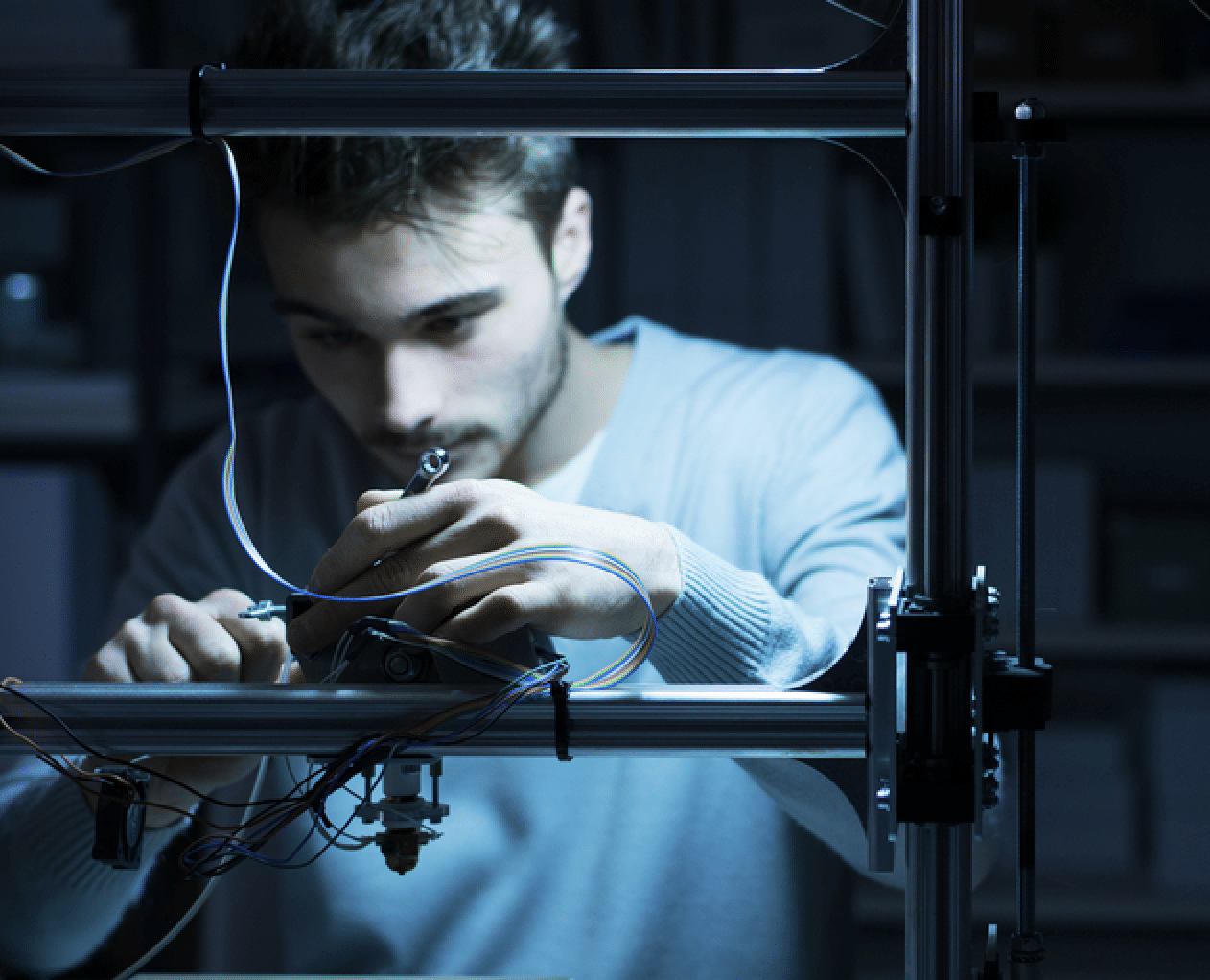Are you eager to add a touch of sophistication to your writing? Or are learning languages like Spanish that require accent marks.
Wonder no more as we unravel the secrets to effortlessly typing the letter “A” with those captivating accents – à, á, â, ã, ä – right on your keyboard.
Prepare to uncover the hidden keyboard shortcuts that will revolutionize your writing experience.
No more scrolling through menus or hunting for symbols.
We will guide you step by step through the process of creating these beguiling accents, ensuring your writing stands out from the rest.
Allow us to demystify the keyboard and help you master the art of accent typing.
Read too:
- How to Type I with Accent (ì, í, î, ï) on Keyboard?
- How to Type O with Accent (ò, ó, ô, õ, ö) on Keyboard?
- How to Type E with Accent (é, è, ê, ë) on Keyboard?
How do I type a with an accent on my keyboard?
Table of Contents
To effortlessly type “A” with accents on your keyboard, there are a few simple methods you can employ. One option is to use keyboard shortcuts.
On a Windows computer, you can hold down the Alt key and type a specific code on your number pad to generate the desired accent. For example, Alt + 0224 will produce “à”. On a Mac, you can press and hold the Option key, then type a specific combination of letters to achieve the accent you want.
For instance, Option + ` followed by “A” will give you “à”. Another approach is to use the character map or special character menu on your computer. These tools allow you to select the accent you desire and attach it to the letter “A”. With these methods at your disposal, you can easily jazz up your writing with those captivating accents.
| Character | Code using the numbers on the right, not on top of your keyboard |
| á | alt + 0233 |
| é | alt + 0233 |
| í | alt + 0237 |
| ó | alt + 0243 |
| ú | alt + 0250 |
| ñ | alt + 0241 |
| ü | alt + 0252 |
| ¡ | alt + ctrl + shift + ! |
| ¿ | alt + ctrl + shift + ? |
| Character | Code |
|---|---|
| á | press “alt/option” and “e” together, then release them and press a |
| é | press “alt/option” and “e” together, then release them and press e |
| í | press “alt/option” and “e” together, then release them and press i |
| ó | press “alt/option” and “e” together, then release them and press o |
| ú | press “alt/option” and “e” together, then release them and press o |
| ñ | press “alt/option” and “n” together, then release them and press “n” again |
| ü | press “alt/option” and “u” together, then release them and press “u” again |
| ¡ | press “alt/option” and “!” at the same time |
| ¿ | press “alt/option” “Shift” and “?” at the same time |
What is the keyboard shortcut for a?
To effortlessly add accents to the letter “A” on your keyboard, you have various keyboard shortcuts at your disposal. If you’re using a Windows computer, you can conveniently hold down the Alt key and input a specific code on your number pad to generate the desired accent. For instance, pressing Alt + 0224 will produce the accent “à”.
On the other hand, if you’re using a Mac, you can press and hold the Option key, followed by typing a specific combination of letters to achieve the accent you want. For example, typing Option + ` followed by “A” will give you the accent “à”.
Moreover, you can also make use of the character map or special character menu on your computer to select and attach your desired accent to the letter “A”. With these keyboard shortcuts in your repertoire, you’ll be able to add those captivating accents to your writing with ease.
How do I get symbols on my keyboard?
If you find yourself in need of symbols while typing on your keyboard, fret not! There are several ways to access a plethora of symbols right at your fingertips. One simple method is to use keyboard shortcuts. By holding down certain keys on your keyboard, you can easily generate a variety of symbols.
Another option is to utilize the character map or special character menu on your computer. These tools give you a visual display of all the symbols available, allowing you to select and insert them with just a few clicks.
Additionally, you can also explore the world of emojis to add a touch of fun and expressiveness to your writing. From smiley faces to hearts to animals, emojis offer a wide range of symbols to choose from. With these methods, you can effortlessly access symbols and enhance your writing with creativity and flair.
To summarize…
In this article, we have explored the different keyboard shortcuts and methods to type the letter A with accents on your keyboard.
By using the appropriate combination of keys, it is possible to create letters with accents such as à, á, â, ã, and ä.
This knowledge can be incredibly useful, especially when working on documents or communicating in languages that require accent marks.
By familiarizing yourself with these keyboard shortcuts, you can quickly and effortlessly input the desired characters, saving time and enhancing your typing efficiency.
Now that you are equipped with this knowledge, you can confidently add accents to your texts without any hassle.